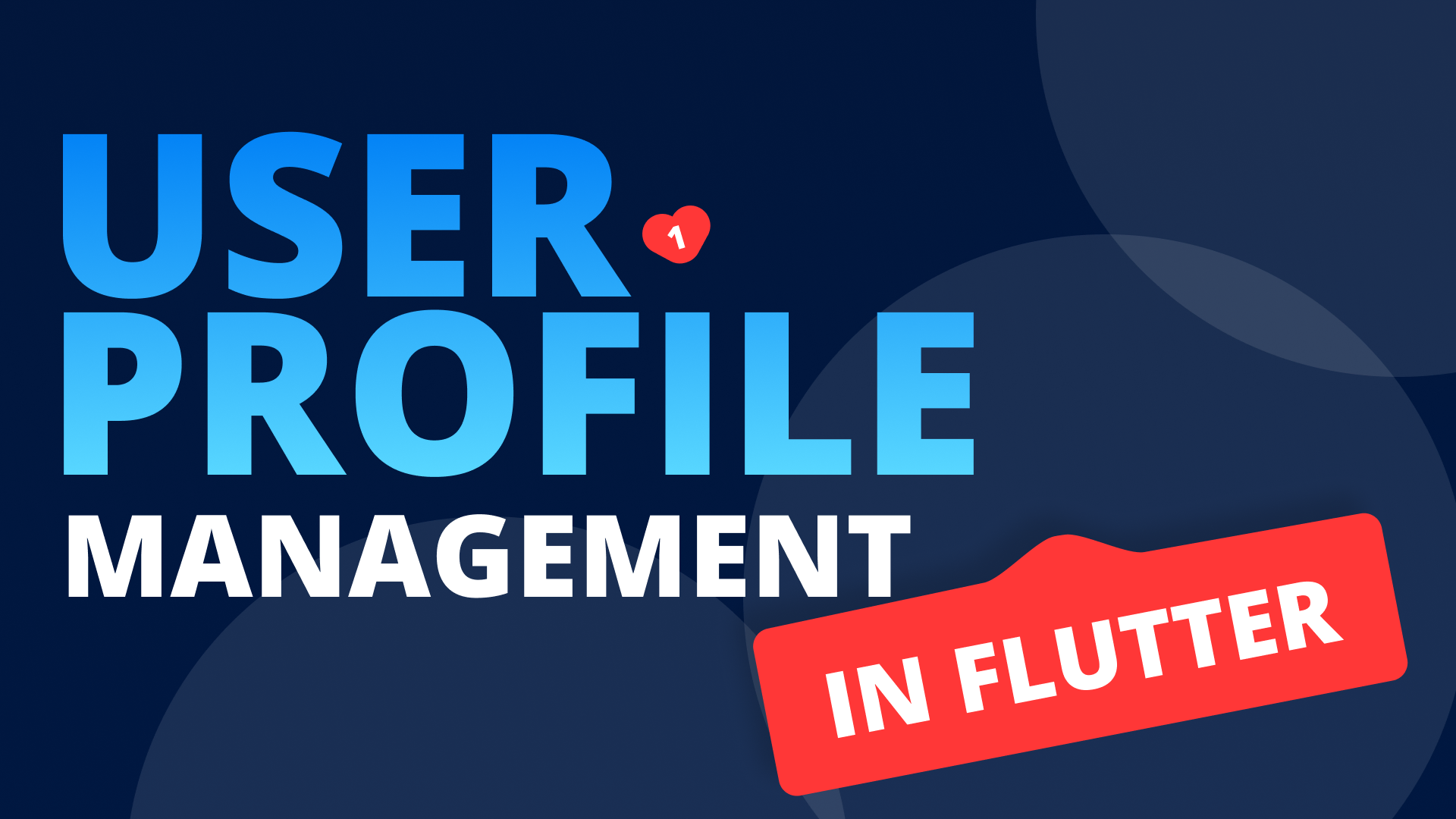One of the most important things in a mobile application is the ability to navigate your user based on their previous session. This helps keep engagement high and make sure your user starts at the correct place. Today we’ll be writing some code that obeys the following rules.
- When a user doesn’t have a session on disk we go to the LoginView
- When a user does have a session on disk:
- We try to sync that users information
- if the user doesn’t have a default address we take them to Address Selection
- if they do then we take them to the Home / Main view
- We try to sync that users information
That’s all that we’re doing today, but we’re going to do it in a way that I find very beneficial. Not only for code quality reasons but also for productivity reasons. We’ll be writing this in a TDD manner. I don’t practice strict TDD but it does help me implement some of the more intimidating features that I have to tackle. It does so by providing my immediate feedback as well as providing a safety net during development to refactor if I have a better idea in mind. With that said lets get started.
Setting up for Unit tests
If you open the Customer Application you’ll see that we have no tests setup. We’ll start by adding the mocking library that we’ll use called mockito. You can add this package into your pubspec.yaml file under dev_dependencies
dev_dependencies:
...
# Testing
mockito:After adding this we can start with our test setup. In the test folder create a new folder called helpers. Inside that folder create a new file called test_helpers.dart. Given the code base we know we’re writing tests for the StartupViewModel and the service that will be in use, based on the cases above is the UserService and the NavigationService. If you want a full explanation of unit testing you can watch my How to Unit Test video followed by the How to Mock video. I will not go into depth around that now.
Setting up Testing Mocks
In the test_helpers.dart file you can add the GenerateMocks annotation and supply the MockSpec for UserService and NavigationService
@GenerateMocks([], customMocks: [
// If we don't supply returnNullOnMissingStub then we'll get an exception when
// a non-stubbed method is called.
MockSpec<UserService>(returnNullOnMissingStub: true),
MockSpec<NavigationService>(returnNullOnMissingStub: true),
])After adding this you can run flutter pub run build_runner build --delete-conflicting-outputs. If you don’t have that command then also add build_runner to your dev_devendencies. This will generate the mocks for you in a file called test_helpers.mocks.dart. The next step is to create the helper functions that create the mock and registers it with our locator. We’ll first create a helper function to remove a registration from a locator if it already exists. This is to ensure we don’t have duplicate registrations of a service in the locator.
void _removeRegistrationIfExists<T extends Object>() {
if (locator.isRegistered<T>()) {
locator.unregister<T>();
}
}I have added some new snippets to the Stacked Snippets which will help with the following bit of setup. First one we’ll use is testr which is the function we use to register our mock with our locator to use in the unit tests. We’ll create the mocks for UserService and NavigationService
UserService getAndRegisterUserService() {
_removeRegistrationIfExists<UserService>();
final service = MockUserService();
locator.registerSingleton<UserService>(service);
return service;
}
NavigationService getAndRegisterNavigationService() {
_removeRegistrationIfExists<NavigationService>();
final service = MockNavigationService();
locator.registerSingleton<NavigationService>(service);
return service;
}When we have those we want to create the helper functions that will reigster all services or unregister all services. These are functions we use in the main test group to ensure that we don’t have to manually register services that we don’t need to use in the active unit test.
void registerServices() {
getAndRegisterUserService();
getAndRegisterNavigationService();
}
void unregisterService() {
locator.unregister<UserService>();
locator.unregister<NavigationService>();
}With that we are ready to write a unit test.
Writing a Unit test
We’ll start with the first step in the business logic we mentioned above. When a user doesn’t have a session on disk, we go to the login view. In the test folder create a new folder called viewmodel_tests and inside create a new file called startup_viewmodel_test.dart. Then we’ll use another fancy new snippet. This snippet will create the expected main unit test setup and call the register and unregisterServices helper functions. You’ll type testmr and you’ll get the following.
import 'package:flutter_test/flutter_test.dart';
void main() {
group('StartupViewmodelTest -', (){
setUp(() => registerServices());
tearDown(() => unregisterService());
});
}Then under the tearDown function you can type testg and create the runStartupLogic test suite.
...
tearDown(() => unregisterService());
group('runStartupLogic -', () {
test('', () {
});
});The first test we want is to make sure that we’re checking if a user is logged in using the userService’s hasLoggedInUser property. Every test going forward will be written in the runStartupLogic suite for this tutorial. So we’ll have a test like this.
test(
'When called should check if we have a logged in user on UserService',
() async {
final userService = getAndRegisterUserService();
var model = StartUpViewModel();
await model.runStartupLogic();
verify(userService.hasLoggedInUser);
});But as you notice that doesn’t exist yet, in strict TDD that’s considered a failing test as well. So we’ll add the new property. Open the UserService and add
/// Returns true if this device has a user that is logged into the BoxtOut backend
bool get hasLoggedInUser => _firebaseAuthenticationService.hasUser;After adding this property we need to re-generate our mocks by running the build_runner build command. When you run this it will fail, because we haven’t done anything yet. To run tests easily type ctrl+shift+p and type “Dart: Run All Tests” and press enter. To speed things up, type Dart: Run All Tests, and click on the configure icon on the far right. Then you can assign a key board binding to it. For me that’s ctrl+k, ctrl+r for run. Now that we have the failing unit test, lets make it pass.
Open the StartUpViewModel and we’ll make this test pass.
class StartUpViewModel extends BaseViewModel {
final log = getLogger('StartUpViewModel');
final _userService = locator<UserService>();
Future<void> runStartupLogic() async {
if (_userService.hasLoggedInUser) {
// Do logged in stuff
} else {
// Do logged out stuff
}
}We’re simply just getting the userService from the locator and then checking if hasLoggedInUser is true or false.
Now if you press ctrl+k,r then you’ll see it still fails. The reason for that is because that property is returning null from the mock. So lets stub that property and make it so that we can set it to whatever we want for that unit test. Open the test_helpers.dart file and update the UserService mock function
UserService getAndRegisterUserService({
bool hasLoggedInUser = false,
}) {
_removeRegistrationIfExists<UserService>();
final service = MockUserService();
when(service.hasLoggedInUser).thenReturn(hasLoggedInUser);
locator.registerSingleton<UserService>(service);
return service;
}Here we simply allow you to now pass in the hadLoggedInUser value and when a test calls .hasLoggedInUser we return that value. If you run your tests now it should pass. Next test, still related to 1, is to check if hasLoggedInUser is false, then we navigate to the LoginView.
test('When we have no logged in user, should navigate to the LoginView',
() async {
final navigationService = getAndRegisterNavigationService();
getAndRegisterUserService(hasLoggedInUser: false);
var model = StartUpViewModel();
await model.runStartupLogic();
verify(navigationService.replaceWith(Routes.loginView));
});Run the test to confirm the behaviour doesn’t exist. This is a good practice because I’ve found that when working in a large code base, sometimes the behaviour that you want to implement exists through an unintentional manner. So it’s good to check that the test is failing before writing any code. This also ensures the code you write actually fixes the problem. Lets add the code for this.
class StartUpViewModel extends BaseViewModel {
...
final _navigationService = locator<NavigationService>();
Future<void> runStartupLogic() async {
if (_userService.hasLoggedInUser) {
// Do logged in stuff
} else {
log.v('No user on disk, navigate to the login view');
_navigationService.replaceWith(Routes.loginView);
}
}We import the NavigationService and in the else view we call replaceWith on the navigation service and pass in the loginView. If you run the tests now you should see both of the tests passing. At this point I like to refactor a bit more to ensure no maintenance hassles down the line.
Unit Test Maintenance
The first thing I like to do, especially with ViewModel testing is to create a helper function that does the construction of the ViewModel. This way if the constructor every changes then you don’t have to go update 10’s of unit tests manually and can just update it in one place. So we’ll create a new function called _getModel that constructs and returns the viewmodel to us.
StartUpViewModel _getModel() => StartUpViewModel();Then you can replace the two manual constructions in the tests with _getModel().
Startup Logic Implementation
To wrap this up we can complete the last 3 parts of the business logic. We’ll write a test that checks that if we have a loggedInUser we call syncUserAccount on the user service.
test(
'When hasLoggedInUser is true, should call syncUserAccount on the userService',
() async {
final userService = getAndRegisterUserService(hasLoggedInUser: true);
var model = _getModel();
await model.runStartupLogic();
verify(userService.syncUserAccount());
});Running this fails, but then adding the following code makes it pass.
Future<void> runStartupLogic() async {
if (_userService.hasLoggedInUser) {
log.v('We have a user session on disk. Sync the user profile ... ');
await _userService.syncUserAccount();
} else {
log.v('No user on disk, navigate to the login view');
_navigationService.replaceWith(Routes.loginView);
}
}Then we want to get the currentUser from the UserService , which will only be done if we have a loggedIn User.
test('When hasLoggedInUser is true, should get currentUser from userService',
() async {
final userService = getAndRegisterUserService(hasLoggedInUser: true);
var model = _getModel();
await model.runStartupLogic();
verify(userService.currentUser);
});If you run this test it’ll fail. In the runStartupLogic function we can then get that currentUser for use down the line.
...
log.v('We have a user session on disk. Sync the user profile ... ');
await _userService.syncUserAccount();
final currentUser = _userService.currentUser;
log.v('User sync complete. User Profile: $currentUser');
Even if you run this test now it’ll still fail. What you need to do is setup the mock to return a value for the currentUser.
UserService getAndRegisterUserService({
bool hasLoggedInUser = false,
User? currentUser,
}) {
_removeRegistrationIfExists<UserService>();
final service = MockUserService();
when(service.hasLoggedInUser).thenReturn(hasLoggedInUser);
when(service.currentUser).thenReturn(currentUser ??
User(
id: 'default_user',
email: 'no@email.com',
));
locator.registerSingleton<UserService>(service);
return service;
}Now this test will pass. The final step is to determine where to navigate based on if the user has a default address set.
test(
'When currentUser does not have an address, navigate to the AddressSelectionView',
() async {
final navigationService = getAndRegisterNavigationService();
getAndRegisterUserService(hasLoggedInUser: true);
var model = _getModel();
await model.runStartupLogic();
verify(navigationService.navigateTo(Routes.addressSelectionView));
});In the startup viewmodel you can now add
if (currentUser.hasAddress) {
log.v('We\'re ready to go! User has all the details to use the app');
// navigate to the home view
} else {
log.v('User still needs to select an address for delivery.');
_navigationService.navigateTo(Routes.addressSelectionView);
}We have to add the defaultAddress to the User model in application_models.dart and also the new hasAddress property.
@freezed
class User with _$User {
User._();
factory User({
required String id,
String? email,
String? defaultAddress,
}) = _User;
bool get hasAddress => defaultAddress?.isNotEmpty ?? false;
factory User.fromJson(Map<String, dynamic> json) => _$UserFromJson(json);
}Regenerate your code, run the unit tests and it’ll all pass. We don’t have a homeView setup in the app yet so we’ll leave that out for now. That takes you through the entire process, shows you some new snippets, a way to test logic without running your app and also a guide to doing some kind of TDD if you want to.
I sometimes do it like this, sometimes I write my tests after the code if I don’t know exactly what I’m expecting. But at the end of it I’ll have some kind of testing to help me confirm that my code is working as it should.
In the next episode we will work on the Address selection functionality 😋 suuuuper excited about that!
Dane