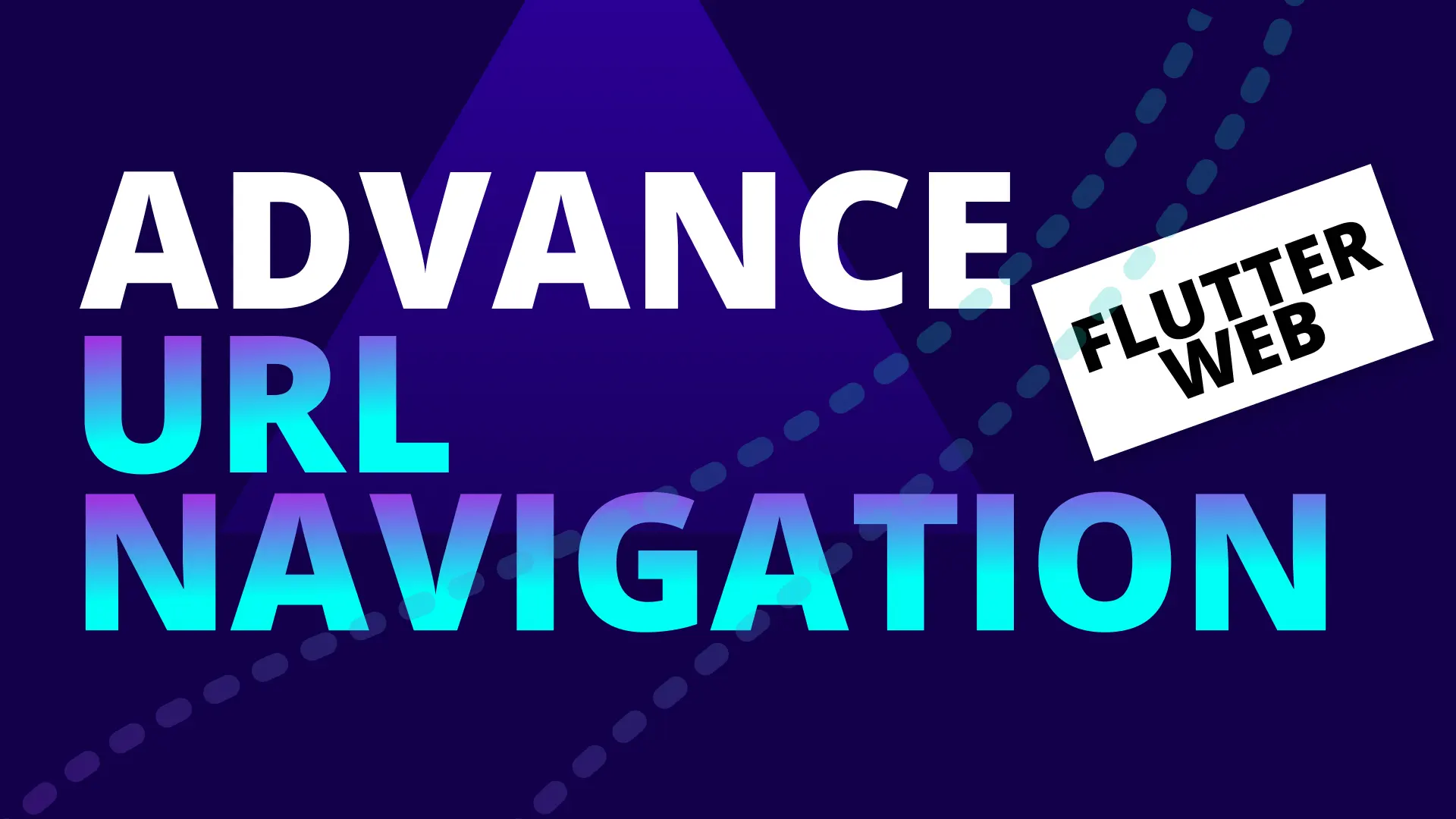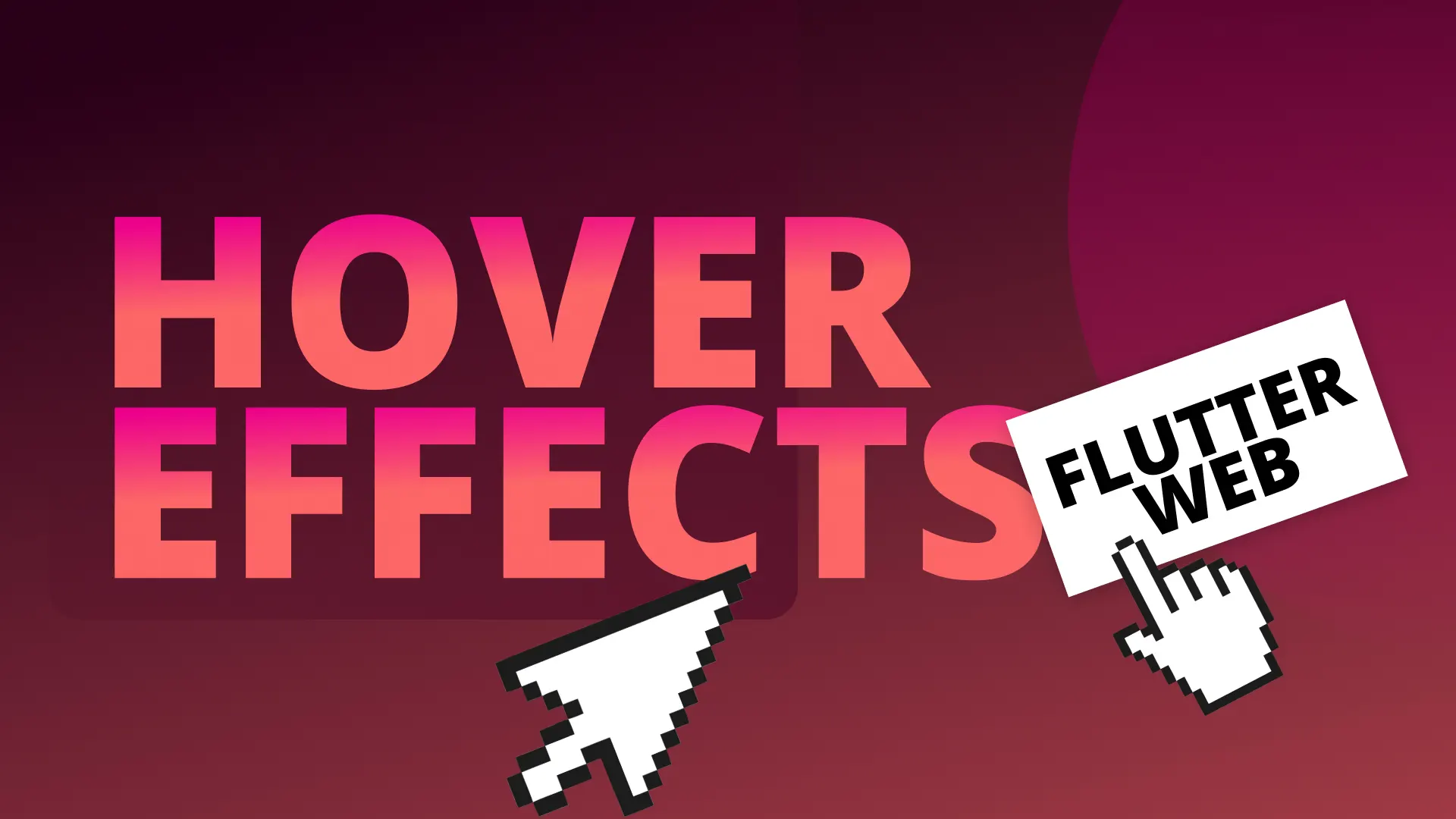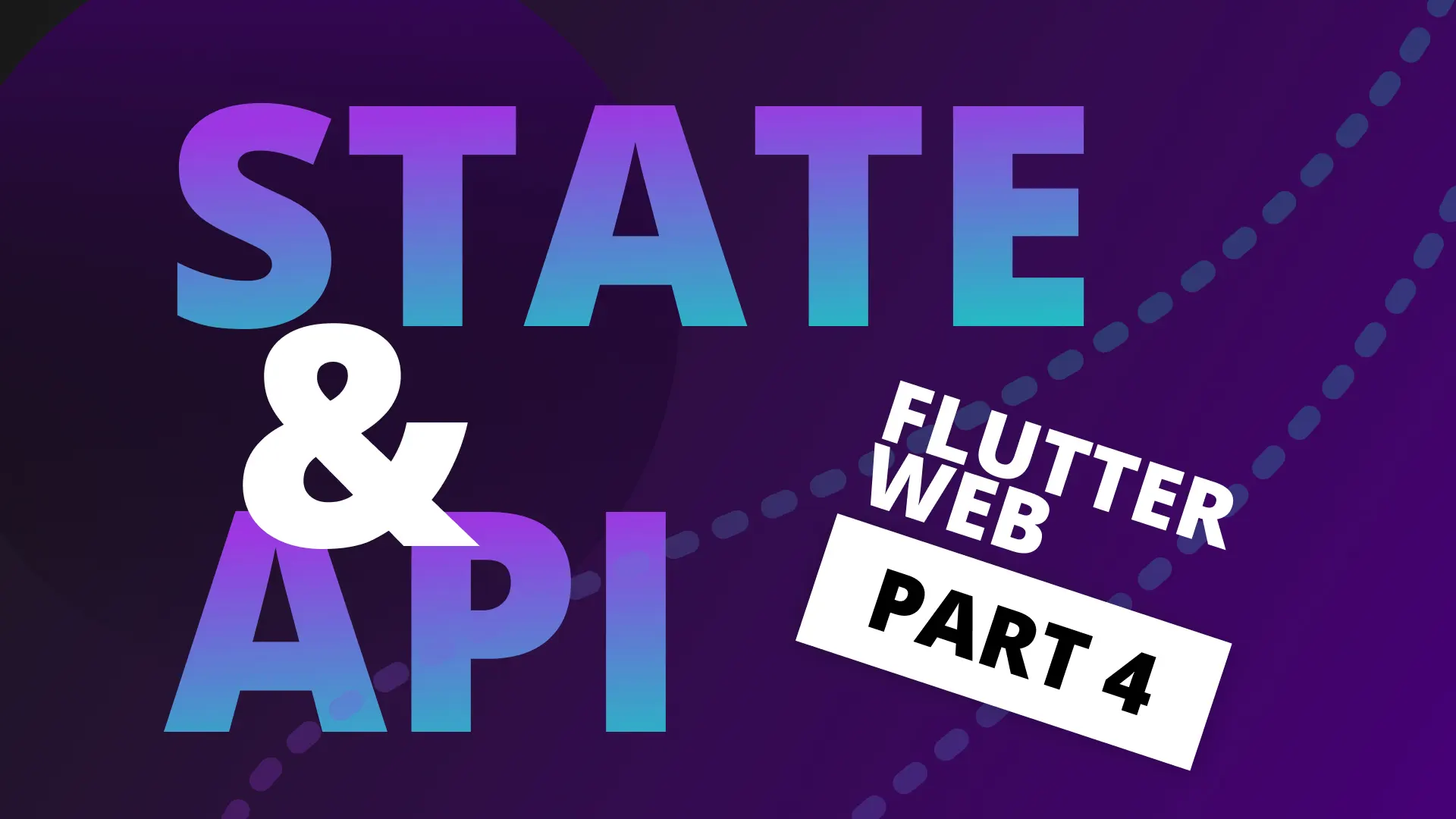This morning as I woke up I was extremely excited for the Flutter Announcements that happened overnight (for me). First thing I looked for was Flutter Web which I found 😁
I Followed all the getting started instructions but then ran into some issues. I’m going to detail my issues and how I solved it in hopes that it helps you reading this. I’ll go over the setup process and then add the errors in that I received in between.
The Setup
Here are the steps you have to follow to get Flutter Web running (I’m using windows)
- Upgrade Flutter to the latest
- Activate the webdev package
- Ensure your path points to all the correct directories (3)
- Clone the webdev repo and run hello world
Flutter Upgrade
To setup everything we start up upgrading Flutter to make sure we’re on a version > 1.5.
flutter upgradeActivate the webdev package
To install the webdev package, which provides the build tools for Flutter for web, run the following:
flutter packages pub global activate webdevEnsure PATH is correct
This is where I experienced most of the problems. When I followed the steps laid out in the readme of the repo but ran into a few errors. This first one was the webdev command not being recognized. Even though it had all the paths that were mentioned added.
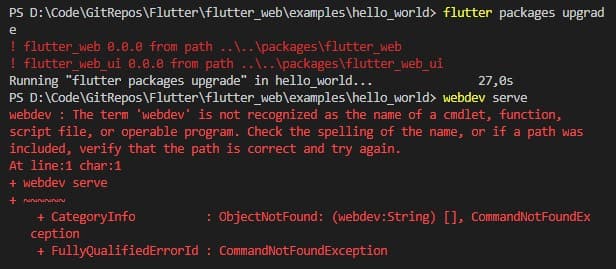
I was getting this in VS code so I opened a new powershell window and got the same thing. I added two paths to my environment variables
C:\src\flutter\.pub-cache\bin
C:\Users\User\AppData\Roaming\Pub\Cache\bin // %APPDATA%\Pub\Cache\binThen ran the webdev serve command in a new powershell in the hello_world repo. This time I didn’t get an error. Instead I got ‘dart’ not recognized and ‘pub’ not recognized. So I figured the webdev is executing dart and pub as commands and need the dart-sdk bin in the path (which I didn’t have).
So I added
C:\src\flutter\bin\cache\dart-sdk\binTo my path as well. Once this was complete I could serve hello_world.
Clone WebDev and Run Hello World
Clone this repo, navigate to examples/hello_world
In the repo run
flutter packages upgradethen run
webdev serveAnd that’s it. Hopefully no one runs into this.
Checkout and subscribe to my Youtube Channel. Follow me on Instagram for snippets and day-to-day programming. Checkout all the other snippets here. You might find some more Flutter magic.